Register email is an online mailing service provided by Register.com, an internet services provider which has been active since 1999, as you can see the company has a lot of experience and a great reputation as well, and that means that you can actually trust them.
This webmail service is very popular among thousands of users thanks to its wide set of features and tools, for example, users can access their messages via the web or through a mobile device, it’s compatible with Outlook, spam and virus protection, and more.
Keep in mind that features, tools, the number of mail boxes and storage capacity of your account will vary depending on the plan you choose, to see how much each plan costs and what they offer visit this page for more information.
Below you will find a step by step tutorial to learn how to access your Register webmail account, so if you are having problems getting in, or if you simply don’t know how the sign in process works continue reading.
Register.com Email Login – Step By Step Tutorial
1. Go to the webmail sign in page at https://www.register.com/product/email/login_webmail.rcmx.
2. Enter your domain name in the field box located on the left side of the page.
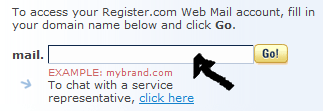
3. Click “Go”.
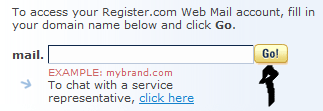
4. Enter your user password.
5. Click “Log in” and you are done.
If you forget your password you will have to contact customer service in order to get help directly from them. You can contact customer care by phone via their toll free number in the U.S. and Canada (800) 899-9724, or, if you are located outside the U.S. and Canada call this number instead (902) 749-2701. Hope this helps!
YUP