Did you know that POF.com has its own in-house built email system? Well, if you’ve been using the service to search for singles near your area, then I’m sure you already knew that, and you’re probably already familiar with how the whole thing works. POF’s inbox is the backbone of the site’s internal messaging platform which allows users to connect, meet, flirt, and talk to each other for free.
The only problem is that you can’t use PlentyofFish’s email service to send messages to other mail providers, in fact, you can’t even include email addresses from services such as Gmail, Yahoo Mail, Hotmail, Outlook or any other webmail service when messaging someone because it won’t be delivered, and there’s also a big chance that your account will end up getting deleted or banned if you decide not to follow the rules established by the site.
But don’t worry, every time you message someone they will be instantly notified through their POF Inbox and through their other email account as well, because Plenty of Fish automatically links users’ accounts to their main email address after signing up in order to streamline the communication process between members of the site.
You can easily update your email notifications by logging in to your account and then clicking on edit profile and mail settings, there you can turn on and off notifications for new messages, when you are being added to favorites, and when you get event notifications. Once you’ve set up your account correctly follow the instructions below to learn how to sign in.
POF Login to Your Inbox and Check Your Mail
1. Go to http://www.pof.com/inbox.aspx
2. Type in your username in the “Username” field that you’ll see on the upper right side of the page.
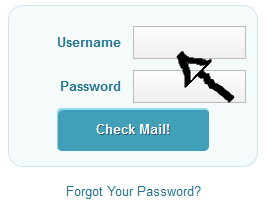
Step 1
3. Now type in your POF password in the “Password” field.
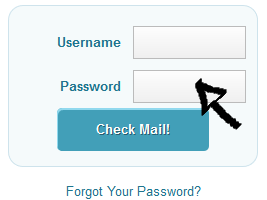
Step 2
4. Click “Check Mail!”.
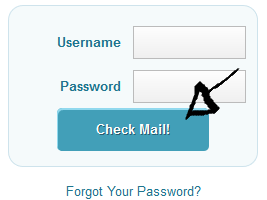
Step 3
Once you’ve logged in to POF.com you can view your conversations by clicking on “INBOX”, view your contact history with a user by clicking on “Contact History”, and you can reply to all your messages using the quick messages option, or the normal messages option which allows you to attach an inbox gift or send a rose if you like someone.
Also, don’t forget that you can go to the Mail Settings page to filter who can message you on POF, however, mail settings only work with users whom you have not had a first contact yet. You can specify who can contact you for the first time based on options such as gender, country, age, message length, images on their profile, and distance from your location. And you can allow or disallow chat functionality with specified users through the mail settings page as well.
Speak Your Mind