Virgin Media Email is an online mailing service provided by Virgin Media Inc. a company which is best known for providing fixed and mobile, TV and broadband internet services to businesses and consumers in the UK. Virgin’s webmail service is also very popular among its users thanks to their high security standards, speed, and a very interesting wide range of features.
Some of the most popular features that this webmail service offers are its convenient 7.4GB of storage, the ability to easily manage all your accounts directly from one place, quickly find old messages using Google Search within Virgin Media Mail, online chatting options, spam control and more.
To start using this service you will first have to create an account, if you don’t have one go to http://my.virginmedia.com/create-profile/register to register now, all you have to do is fill out the registration form, click “Continue” and then follow instructions.
After creating your account come back to this page to learn how to get in, just follow the steps below and you’ll be good to go in no time.
Virgin Media Email Login – Step by Step Tutorial
1. Go to the site’s webmail access page at http://my.virginmedia.com/home/signIn?targetUrl=/my-apps/email.html.
2. Enter your username in the first field box of the access form that you’ll see right in the center of the page.
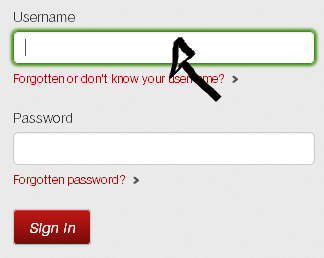
3. Enter your password in the second field.
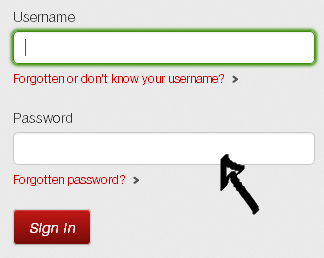
4. Click the red “Sign In” button and you are done.
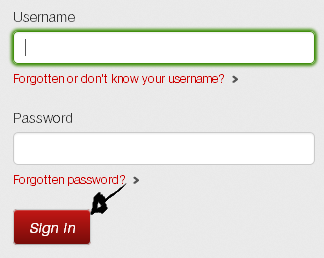
If you forget your password or username go back to Virgin Media’s email sign in page, click the “forgotten or don’t know your username?” link located right beneath the “username” field box, or click on the “forgotten password?” link that you will see beneath the “password” text field,
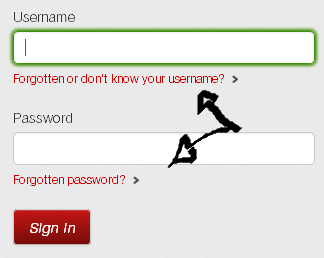
enter the required information, click “continue”, and then follow instructions until you are able to access your account again.
If this information was useful for you, then please show us support by sharing this page with your family and friends, who knows, maybe they’ll like it too. Don’t forget to keep coming back for more great info on how to access the best email services in the world. Enjoy!