Yahoo Mail is among my top three favorite email services of all time, I think it’s truly amazing how Yahoo! has managed to stay on top all these years, because after all, thousands, heck, maybe even hundreds of thousands of sites offering similar features and functionality have popped up all around the world since the internet went mainstream in the mid-1990s.
However, Yahoo.com is one of the top tech companies around, they have the money, the resources and the experience to come up with unique things that will stand out. In other words, they are more than capable of building web and mobile applications that can stand the test of time, and that will almost always leave the competition in the dust!
In my humble opinion there are only two free webmail services as good as the one that Yahoo! offers, Google’s own Gmail and Microsoft’s Outlook (formerly known as Hotmail). There are other good ones out there of course, but if you compare them to any of the email services that I previously mentioned is like comparing a Honda Accord to a Bugatti Veyron.

And now, without further ado, let me show you how to access your account.
Sign In to Yahoo Mail Account
1. Go to mail.yahoo.com
2. Type your username or number at the top right side of the page.
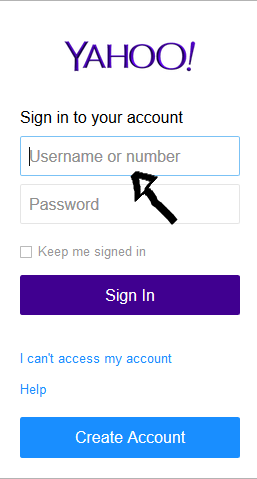
Username or Number
3. Type your Yahoo Mail password in the “Password” text field.
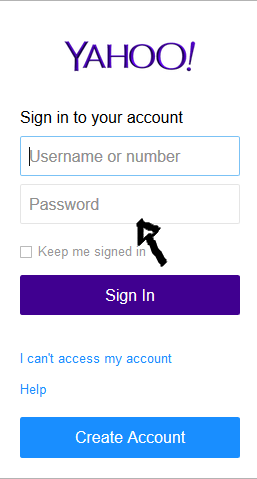
Account Password
4. Click “Sign In”.
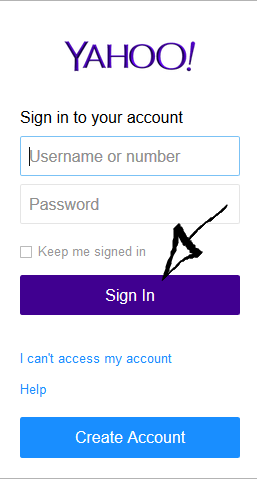
Click the purple button
If you don’t have an account, you can create one at us.mail.yahoo.com, just choose your username, click “Go”, and then fill out the registration form to sign up.
Still wondering why you should get a Yahoo Mail account? Consider these features if you’re having doubts: 1TB of free mail storage, mobile apps for Android and iOS phones and tablets that allow you to access your inbox with one single tap, email attachment limit of 25 MB and up to 100 MB using the built in “Attach Large Files” app, SSL security and spam filters, Paperless Post integration, a contact importer that lets you add contacts from your Facebook account and other email services like Gmail or Outlook.com, Y! Calendar, a search tool that allows to easily find messages, documents, or photos you’re looking for, plus a lot more.
Since Yahoo’s webmail service is free, I think that you should definitely sign up for an account and give it a try, because you don’t have anything to lose, and I’m sure that we all agree that having more than one option is always good.