CenturyLink is a broadband and telecommunications company headquartered in Monroe, Louisiana. It is the third largest telecommunications company in the United States in terms of lines served. The company also provides other services such as a long distance service, an online portal that offers information about everything and webmail. Talking about online mail, this company acquired Embarq in 2009, so if you are looking for the login page of Embarq mail visit Centurylink.net instead.
If you already have an account and you wan’t to have access to it, but you don’t know how, then follow the steps below to find out how it’s done.
Centurylink Email Login – Step By Step Tutorial
1. Go to the site’s login page located at the following url: http://www.centurylink.net/
2. Click on the “E-mail” tab located in the box on the right side of your screen.
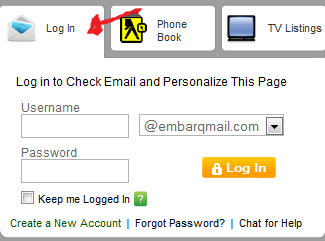
3. Now enter your username in the first field.
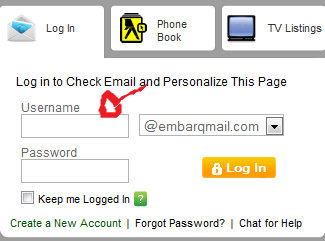
4. Select your email’s domain. Examples: “@embarqmail.com”, “@centurylink.net”, “@q.com”, “@centurytel.net”, etc.
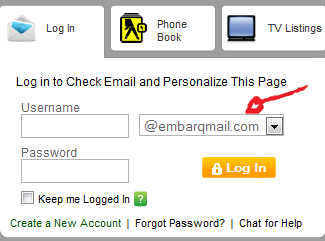
5. Enter your password.
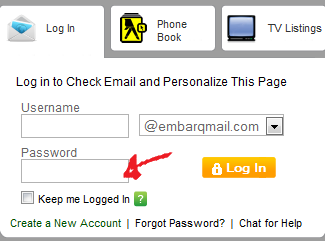
6. Click the yellow “Log In” button and you are done, or as I like to say, you are in!
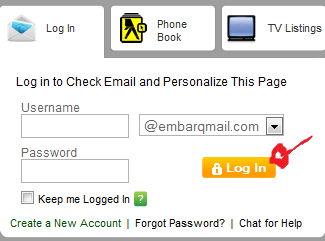
Logging in to Centurylink.net webmail is easy and quick, if you have problems let us know by leaving us a message through the comments section below and we’ll get back to you as soon as we read your message. If this information was useful for you please show us support by clicking on +1, like, tweet, etc. We’ll love you for it!