MuchoMail is a free email service which is best known for its zero tolerance policy towards spam, in other words, you will get your account terminated if you ever decide to use their online mailing system to send spam across the internet. MuchoMail’s webmail has a lot features that I think that you should know about like 25MB of space for free accounts and 1000MB of space for premium accounts, address book, globally accessible through the web or through mobile devices, anti virus and anti spam protection, create and manage multiple folders, send up to three attachments at the same time, include your personal signature in all your emails, quickly find what you’re looking for with message search, POP mail retrieval, plus it’s fast, reliable, and secure.
MuchoMail Email Login (Steps)
1. Visit MuchoMail’s webmail access page at http://www.muchomail.com/.
2. Type your user name in the first text field of the sign in form that you will see on the upper left side of the page. Don’t forget that your username should be something like this: “yourname@muchomail.com”.
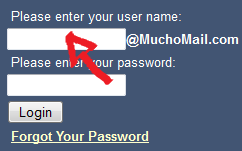
3. Type your password in the second text field.
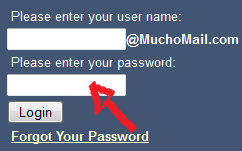
4. Click “Login”.
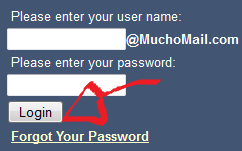
5. Done!
As you can see logging in to your MuchoMail.com email account is easy and quick, I’m sure that you won’t have any problems at all the next time you try to access your account, especially after reading and following the steps in this tutorial. But if for some strange reason you do have problems, please don’t worry about it, just calm down, come back to this same page, leave us a message through the comments section at the bottom, and we’ll try to help you out when we read it.
External Resources and Links: