Rutgers, The State University of New Jersey is one of the largest insitutions for higher learning in the United States. Affiliates of the University can send and receive email through their advanced web interface. If you don’t know how to access your account follow the steps below.
Rutgers Email Login – Step By Step Tutorial
1. Go to the University’s webmail login page located at the following url: http://webmail.rutgers.edu/
2. Select your campus (Camden, New Brunswick/Piscataway Students, New Brunswick/Piscataway Faculty/Staff, Newark).
Note: If you select Camden, scroll down a bit and click on ScarletMail to access a ScarletApp (Google, Gmail).
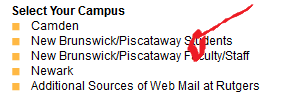
3. Enter your NetID.
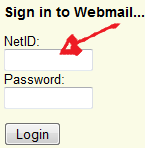
4. Enter your password.
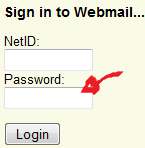
5. Now click on “Login” and that’s it, you are done!
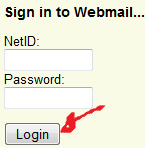
Logging in to your Rutgers email account is easy and quick. If you have problems let us know and we’ll try to help you out as soon as we get your message. If this information was useful for you please show us support by clicking on +1, like, tweet, etc. We’ll thank you for it!
Speak Your Mind