Care2 email is a free webmail service that’s known for helping good causes, they make donations for every mail that you send in order to support the environment and other causes. But feeling good about yourself for helping good causes around the world is not the only benefit that you’ll get by using this service, you will also have access to amazing account features for free such as 5 GB of storage capacity, 10 MB attachment capacity, 99.9% uptime guarantee, virus and spam protection, POP account access, autoresponders to help you get through when you’re not around, spell check in more than 12 languages, address book, customized signature, and more.
Another really cool thing about this service is that when you create an account for the first time you can choose from several different types of addresses such as “@care2.com”, “@wildmail.com”, “@peacemail.com”, “@animail.net”, “@vegemail.com”, “@snail-mail.net”, and “@whale-mail.com”, so your email address could actually be something like this “yourname@peacemail.com” for example, which is pretty cool, or at least that’s what I think.
Care2 Email Login (Steps)
1. Visit Care2’s webmail access page at http://www.care2.com/passport/login.html.
2. Type your login name or email address in the first text field of the sign in form that you will see on the left side of the page.
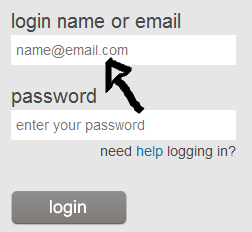
3. Type your password in the second text field.
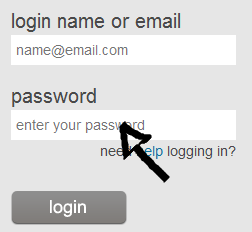
4. Click “Login”.
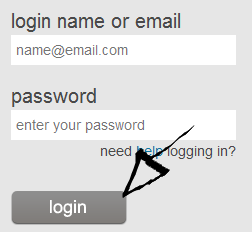
5. Done!
Logging in to your Care2.com email account won’t be a problem, especially after reading and following the steps in this tutorial. But if for some strange reason you do have problems, please don’t worry about it, just calm down and then come back to this page, leave us a message through the comments section at the bottom, and we’ll contact you as soon as we read it to provide you some help.
External Resources and Links:
Speak Your Mind