Rackspace also provides mobile email services which offer a wide variety of options and tools that will allow you to access your account and information on the go through a user friendly, browser-based mobile site that will definitely make your life easier, and it will also make you a more efficient person as well. Rackspace’s mobile webmail service also provides full mobile sync in real-time of all your emails, calendar and contacts, however, Sync for Rackspace webmail is only available for Android, iPhone, iPad, and Windows Phone users, and it costs $1 dollar a month per user.
Automatic sync for Android, iPhone and iPad, and Windows devices can be easily setup through your email and apps control panel (use the previous links to learn how).
If you don’t own a device that supports Rackspace’s mobile services, don’t worry, because you can still access your webmail account through an optimized mobile site that will allow you to check your mail, folders, calendar, notes, tasks, and contacts for free. Yes, that’s right, unlike the ActiveSync feature, this service won’t cost you a thing, and the best part is that you can use any mobile device or smartphone that has an internet connection and a web browser.
If you don’t understand how the whole sign in process works, or if you are having some kind of problem while trying to get into the site, then simply follow the steps below and I’m one hundred percent sure that you will be ready to start sending and receiving emails through your mobile device in just a matter of seconds.
Rackspace Mobile Email Login (Steps)
1. Visit Rackspace’s mobile webmail log in page at http://apps.rackspace.com/mobile/, or at https://mobile.rackspace.com/mobile/.
2. Type your email address in the first text field of the sign in form that you will see on the left side of the page.
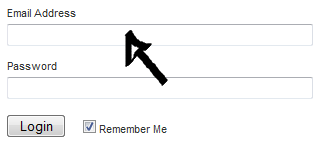
3. Type your password in the second text field.
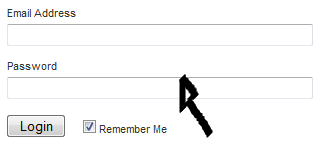
4. Click “Login”.
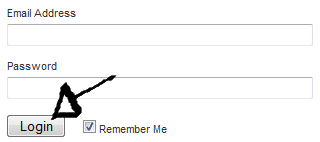
5. Done!
As you can see logging in to your Rackspace webmail account via your mobile device isn’t that hard at all, I’m sure that you won’t have any problems after reading and following the steps in this tutorial. But if for some strange reason you do have problems, don’t panic, calm down, come back to this page, leave us a message through the comments section at the bottom and we’ll get in touch with you as soon as we can to provide you some help.
External Resources and Links:
– http://www.rackspace.com/email-hosting/webmail/mobile-phone/
Speak Your Mind